52V Bafang M620 motor and 52V 20Ah 1040Wh battery troubleshooting

1.Tools needed: multimeter and alligator testing cable(optional).



2.Troubleshooting for the power button cable:

Press the power switch button down.

Rotate the multimeter button to the position as in the picture, Then use the multimeter to test the power button cable, If all ok, then this cable is no problem.
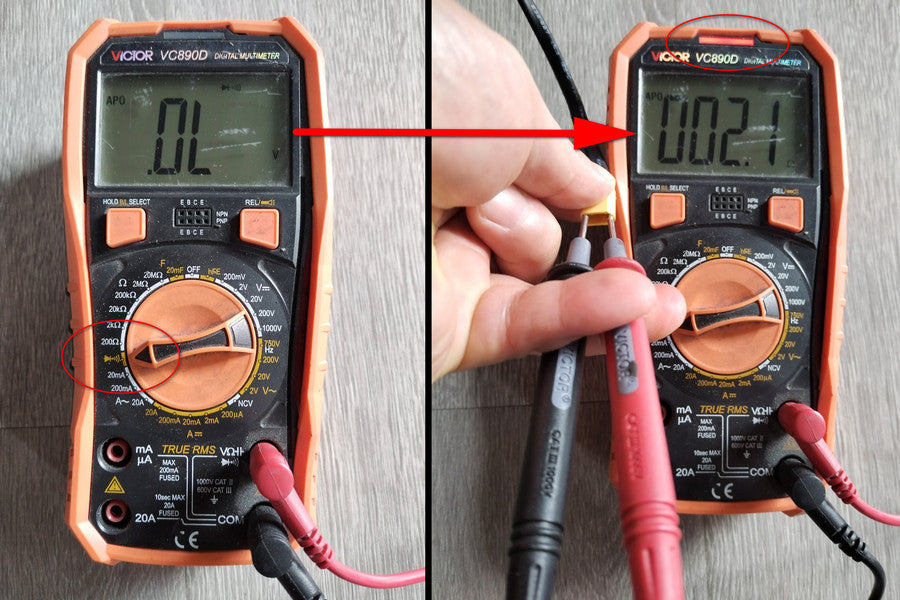
3.Troubleshooting for battery:


Connect the power button cable to the mounting bracket.

Press the power switch button down.


Then assemble the mounting bracket and battery together tightly and firmly.


Rotate the multimeter to below position.

And test the power of the connector as in below pictures. The testing result range 48-58.8V is OK.

4.Troubleshooting for the motor: Correct connection of motor and battery.

Long press and hold the motor switch power button until the display lights up.

Press "+" on the display controller to level 1.


Then press the throttle slightly and gently.

Then the motor will work as below video. So we can conclude that the motor, mounting bracket, display and display controller is working well. (ps: because magnet and speed sensor not assembled, thus E21 error code is normal, its no problem.)
5.If you don't have a battery, you can use a charger instead of the battery.

Connect one side of the alligator cable to the mounting bracket.
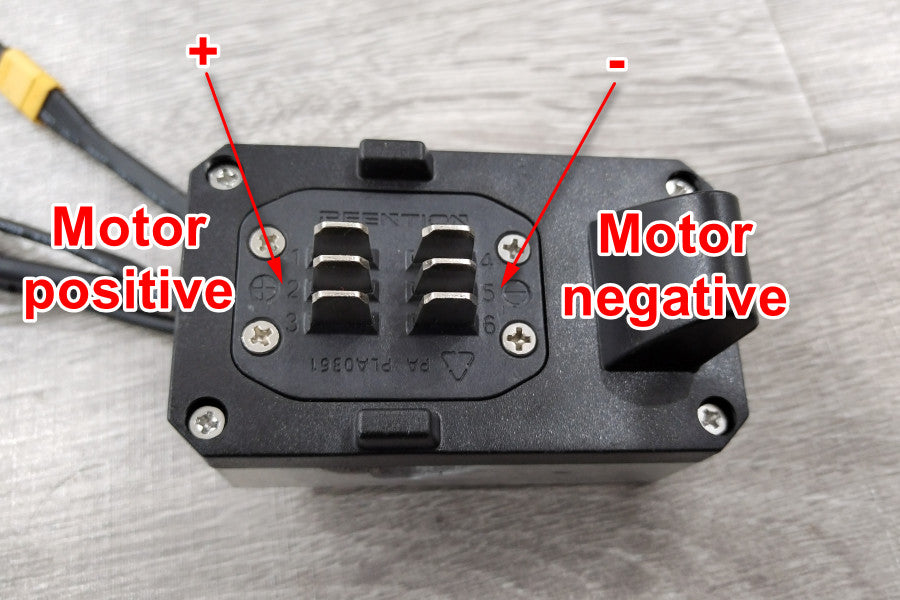
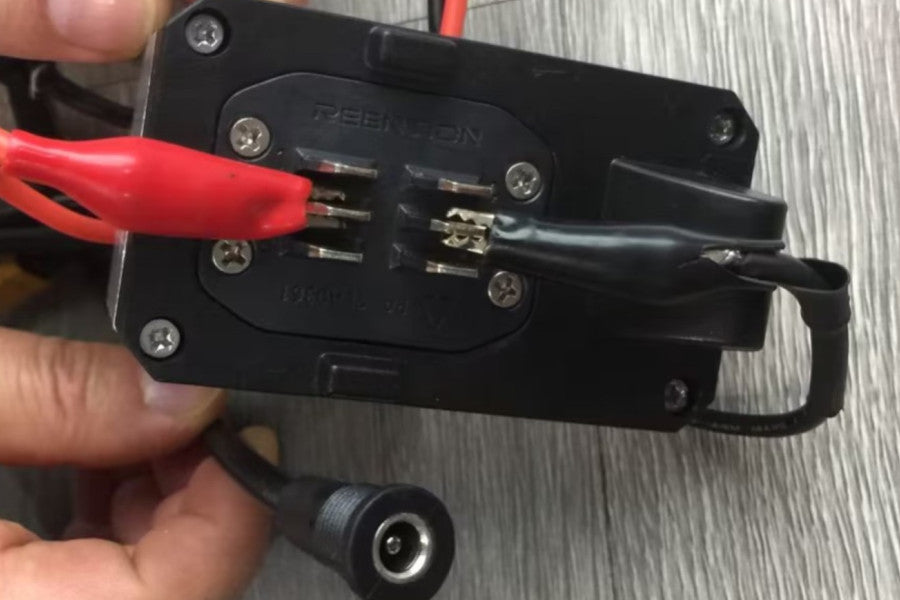
And the other side to the charger as in below pictures:
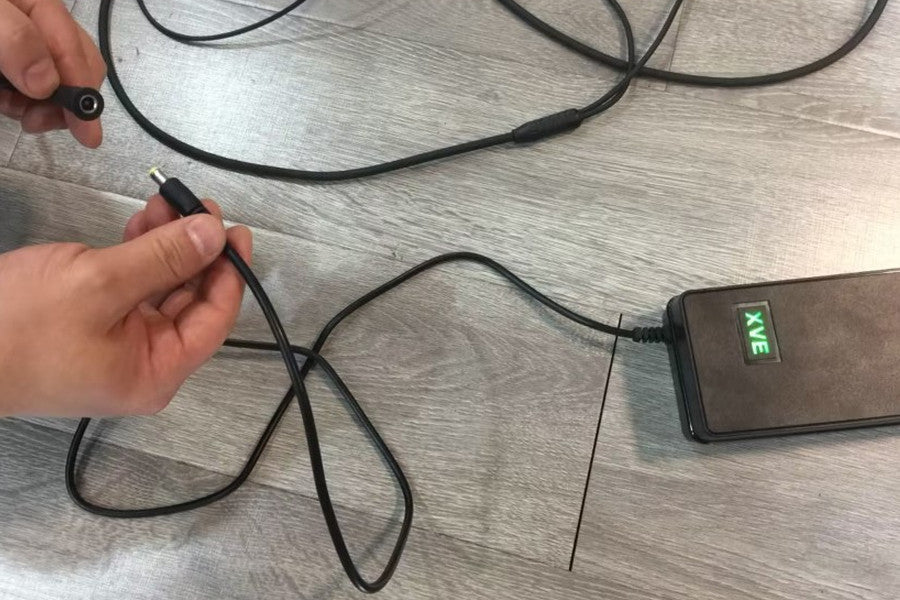

Long press and hold the motor switch power button until the display lights up.

Press "+" on the display controller to level 1.


Then press the throttle slightly and gently.

Then the motor will work as below video. So we can conclude that the motor, mounting bracket, display and display controller is working well. (ps: because magnet and speed sensor not assembled, thus E21 error code is normal, its no problem.)
Any questions can be asked in the DengFu's forum.
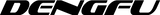
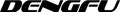
google
[url=https://google.com/]google[/url]
[google](https://google.com/)
Took my dog for a walk and sat on a bench after. While scrolling, I clicked https://www.casino-sistersite.co.uk/professor-wins/ just to see what it’s about. The review gives a clear picture—bonus rounds, signup rewards, and even the themes of the slots. They also go over how the mobile version feels and if the support team responds fast. It helped me know what I’d be getting into, and later I actually gave it a try.
Leave a comment